Design accessible documents for people with an intellectual deficiency
Date of post : 26/05/2015 13:34:15
People with an intellectual deficiency have difficulties understanding information
when it is not presented in a way adapted to their capacities.
Associations such as Change
and UNAPEI,
published guides providing guidelines to design communication documents accessible
to people with an intellectual deficiency
- The guide of the Change association is available (pdf) in English on their website here . It was designed in collaboration with people with and intellectual deficiency and is made accessible to these people.
- The guide of the UNAPEI associations is available in French on their website here. The UNAPEI provides a guide directed to associations but also to "all public and economic actors who want to clearly show that they want to welcome and accompany mentally handicaped people in different daily situations". UNAPEI also provides the S3A pictogram, symbol of welcome, accompaniment and accessibility for people with and intellectual deficiency.
One of the main guidelines is that to make information accessible to people with an intellectual deficiency, it is crucial to illustrate the texts with pictures. To be useful, these pictures must not display complicated actions or ideas and should be accompanied by text: they must support and explain the words without wanting to replace them.
Guidelines for writing texts:
- Use simple words: words consisting if more than three syllables make reading more difficult.
- Simplify complex information and explain them by using words that are frequently used.
- Avoid abstract words referring to a concept difficult to understand (example: optimism).
- Use short sentences with a subject/verb/object structure.
- Avoid providing two ideas in the same sentence.
- In a single document, a word should always refer to the same concept. Avoid using synonyms.
- Be careful with demonstrative and possessive pronouns (example: this, that) which refer to a representation not always easy to build.
- Write numbers in a numeric rather than an alphabetical form.
- Except if an acronym is very common, always explain what it represents. Instead of using abbreviations, spell the words entirely.
Guidelines for pictures:
- Illustrate texts by significant pictures.
- Prefer drawings to photographies.
- Avoid drawings with too many elements.
- Add bubbles for conversations and thoughts, arrows underlining an important part of your picture, a thumb up...
- The picture should be as big as possible.
- Do not use symbols, symbolic pictures or abstract graphs which have to be learned in order to be understood (example: the symbol for male or female).
- Avoid symbols and pictograms not directly representing an object or action (example: the symbol for recycling).
- Do not hesitate to put two pictures together to create a new meaning.
Guidelines for the document layout:
- Leave an 8 cm margin at the text's left in order to insert pictures to illustrate the text.
- Align your text on the left hand side because centering makes it difficult to identify the ideas of a document. Justified text enlarges the space between letters of a single word and makes reading more difficult.
- Use a tonic background for the text: it reduces glaring caused by paper and makes the text easier to read. All pastel colors are better than white.
- Do not use a picture twice to refer to two different things.
- Do not try to adapt too much information in a single page: the blank spaces make it less intimidating and helps finding one's way through a document.
- Use a color code for the different chapters in order to facilitate navigation through the document.
- Use bullets and sub-titles to organize information.
- Do not use breaks.
- Do not make a sentence going from one page to another since the reader could get lost when he/she turns the page.
- The font used in the text body should be at least 14 pt.
- Avoid writing in capital letters. Only the first words of sentences should bear a capital letter as it is a way for the reader to know where he/she is.
- Your font should be clear and easy to read. There should be no serifs or letters with complicated shapes.
- Avoid scripted fonts which are more difficult to read than printed fonts.
- Choose fonts such as Arial, Tahoma, Verdana, Helvetica, Calibri, Candara...
- Add additional spacing between lines.
- Try not to use the following elements: #, &, ~,%, ^, /, £, $, €, {}.
- Number pages.
- Avoid writing words vertically since this could make understanding more difficult.
- Avoid underlining words or expressions since they slow down reading.
Guidelines for choosing paper and finishing:
- A shinny paper could reflect the light and make reading more difficult. Prefer a matte paper.
- Make sure the paper os not to thin in order to avoid information from shining from one page to another.
- Do not publish your documents on losse pages since the ordering of the pages could easily be confused or pages could get lost. It is better to staple pages on the left hand side, or find another way to hold them securely together.
Keywords :
communication documents;texts;pictures;layout
Linked topics :
Linked comments
Information
Pas d'info perso



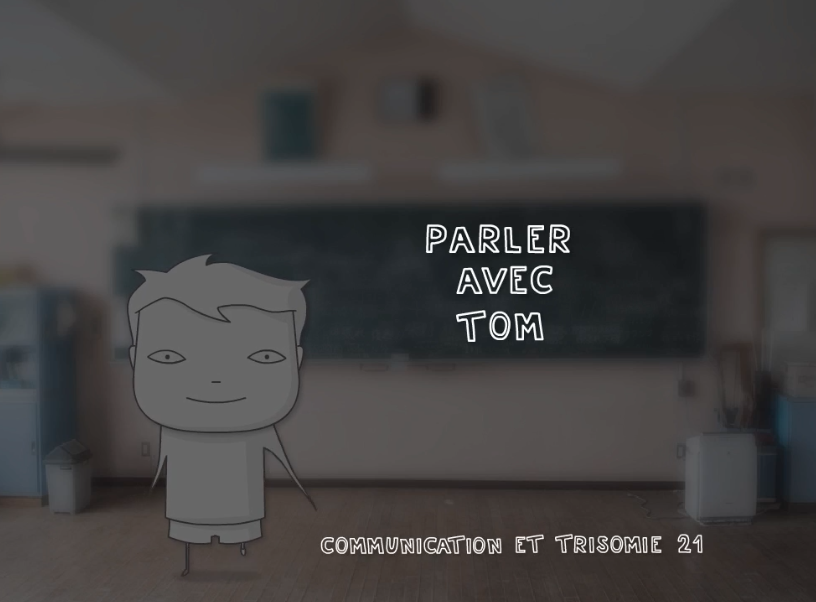













No linked comment